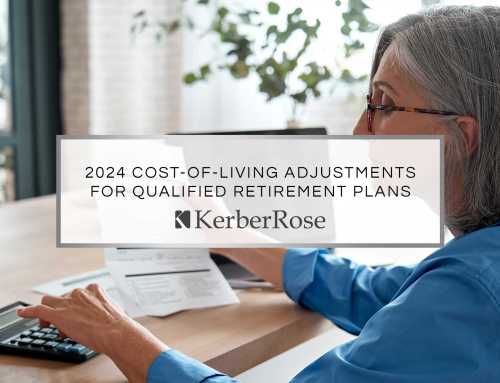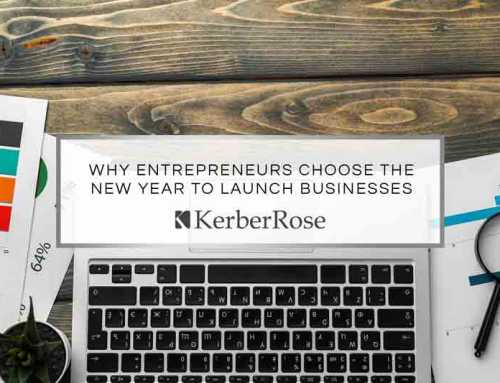IT Capabilities Needed for Teleworking
IT Capabilities for Teleworking During COVID-19
Organizations across the U.S. are mandating or encouraging their employees to work remotely amidst the Coronavirus pandemic. Your IT department can utilize the following capabilities to accommodate remote workers or contact KerberRose Technology for assistance.
Online Communication Platforms
Working remotely demands new forms of online communication—in addition to emails and phone calls—in order to maintain the efficiency and productivity of a standard work day. Microsoft Teams and Zoom both provide video call capabilities, which allow employees to hold one-on-one and group meetings. These services also offer document sharing and instant messaging capabilities.
IT Support Help Desk
Expect an increase in IT Support requests and be prepared to assist employees in setting up virtual workspaces, providing technology for home offices, and using online collaboration tools. Ensure remote support options, including remote control of the employee’s desktop, are available.
Phone Support
Connect employees’ office phones to their email accounts so that any voicemail messages are still received by remote workers. If possible, forward the office phone lines to the employees’ preferred work-from-home phone to ensure no communications are missed. Encourage email or other online communication instead. Consider creating an internal directory of employee cellphone numbers for ease of communication between team members while working remotely.
Security Measures
The same security precautions apply when working from home. Encourage employees to not open emails on both their personal and work accounts that look unfamiliar or are sent from an unknown address. Be cautious of phishing emails and never send login information through email. Do not allow transmission of company documents and client files to personal email accounts or personal cloud storage.
Anti-virus Programs
If employees are utilizing personal computers while working remotely, ensure those computers have an anti-virus program installed and complete regular scans. Provide company equipment to remote employees whenever possible.
Disaster Recovery Plan
Most organizations have not updated their cybersecurity and disaster recovery solutions and are using outdated plans. In the event of a global or national crisis, natural disaster or major cybersecurity breach, backup and recovery plans are a must. The best defense for a security event is solid planning, robust security solutions, and redundant and accessible backup solutions. Quick response and recovery are essential for a business to survive a technological disaster, especially in times where telecommuting employees rely on a network to complete tasks and access vital information. Ensure your disaster recovery plan and cybersecurity measures are up to date to avoid losing data or major security breaches.
Should your business or IT team need additional help with remote management, support desk help or security measures, KerberRose Technology is prepared to help. They can be contacted at (715) 524-5699.
IT Capabilities Needed for Teleworking
IT Capabilities for Teleworking During COVID-19
Organizations across the U.S. are mandating or encouraging their employees to work remotely amidst the Coronavirus pandemic. Your IT department can utilize the following capabilities to accommodate remote workers or contact KerberRose Technology for assistance.
Online Communication Platforms
Working remotely demands new forms of online communication—in addition to emails and phone calls—in order to maintain the efficiency and productivity of a standard work day. Microsoft Teams and Zoom both provide video call capabilities, which allow employees to hold one-on-one and group meetings. These services also offer document sharing and instant messaging capabilities.
IT Support Help Desk
Expect an increase in IT Support requests and be prepared to assist employees in setting up virtual workspaces, providing technology for home offices, and using online collaboration tools. Ensure remote support options, including remote control of the employee’s desktop, are available.
Phone Support
Connect employees’ office phones to their email accounts so that any voicemail messages are still received by remote workers. If possible, forward the office phone lines to the employees’ preferred work-from-home phone to ensure no communications are missed. Encourage email or other online communication instead. Consider creating an internal directory of employee cellphone numbers for ease of communication between team members while working remotely.
Security Measures
The same security precautions apply when working from home. Encourage employees to not open emails on both their personal and work accounts that look unfamiliar or are sent from an unknown address. Be cautious of phishing emails and never send login information through email. Do not allow transmission of company documents and client files to personal email accounts or personal cloud storage.
Anti-virus Programs
If employees are utilizing personal computers while working remotely, ensure those computers have an anti-virus program installed and complete regular scans. Provide company equipment to remote employees whenever possible.
Disaster Recovery Plan
Most organizations have not updated their cybersecurity and disaster recovery solutions and are using outdated plans. In the event of a global or national crisis, natural disaster or major cybersecurity breach, backup and recovery plans are a must. The best defense for a security event is solid planning, robust security solutions, and redundant and accessible backup solutions. Quick response and recovery are essential for a business to survive a technological disaster, especially in times where telecommuting employees rely on a network to complete tasks and access vital information. Ensure your disaster recovery plan and cybersecurity measures are up to date to avoid losing data or major security breaches.
Should your business or IT team need additional help with remote management, support desk help or security measures, KerberRose Technology is prepared to help. They can be contacted at (715) 524-5699.
IT Capabilities Needed for Teleworking
IT Capabilities for Teleworking During COVID-19
Organizations across the U.S. are mandating or encouraging their employees to work remotely amidst the Coronavirus pandemic. Your IT department can utilize the following capabilities to accommodate remote workers or contact KerberRose Technology for assistance.
Online Communication Platforms
Working remotely demands new forms of online communication—in addition to emails and phone calls—in order to maintain the efficiency and productivity of a standard work day. Microsoft Teams and Zoom both provide video call capabilities, which allow employees to hold one-on-one and group meetings. These services also offer document sharing and instant messaging capabilities.
IT Support Help Desk
Expect an increase in IT Support requests and be prepared to assist employees in setting up virtual workspaces, providing technology for home offices, and using online collaboration tools. Ensure remote support options, including remote control of the employee’s desktop, are available.
Phone Support
Connect employees’ office phones to their email accounts so that any voicemail messages are still received by remote workers. If possible, forward the office phone lines to the employees’ preferred work-from-home phone to ensure no communications are missed. Encourage email or other online communication instead. Consider creating an internal directory of employee cellphone numbers for ease of communication between team members while working remotely.
Security Measures
The same security precautions apply when working from home. Encourage employees to not open emails on both their personal and work accounts that look unfamiliar or are sent from an unknown address. Be cautious of phishing emails and never send login information through email. Do not allow transmission of company documents and client files to personal email accounts or personal cloud storage.
Anti-virus Programs
If employees are utilizing personal computers while working remotely, ensure those computers have an anti-virus program installed and complete regular scans. Provide company equipment to remote employees whenever possible.
Disaster Recovery Plan
Most organizations have not updated their cybersecurity and disaster recovery solutions and are using outdated plans. In the event of a global or national crisis, natural disaster or major cybersecurity breach, backup and recovery plans are a must. The best defense for a security event is solid planning, robust security solutions, and redundant and accessible backup solutions. Quick response and recovery are essential for a business to survive a technological disaster, especially in times where telecommuting employees rely on a network to complete tasks and access vital information. Ensure your disaster recovery plan and cybersecurity measures are up to date to avoid losing data or major security breaches.
Should your business or IT team need additional help with remote management, support desk help or security measures, KerberRose Technology is prepared to help. They can be contacted at (715) 524-5699.